As we mark the milestone of our 100th episode of Ask Sympraxis, it’s incredible to reflect on the journey we’ve embarked on since our first episode on April 20, 2020. Back then, the world was quite different, and in many ways, so was the landscape of technology. Over the years, Ask Sympraxis has grown, evolved, and adapted, much like the tech ecosystem we seek to demystify. Our first question Our inaugural question back in 2020 was, “Is there any preliminary or prescriptive guidance for dealing with guest users and supporting teams (both as the host system, and where your users are the guests of others)?
Latest Intranet & Employee Experience topics
Get more information on our Intranet & Employee Experience topics.
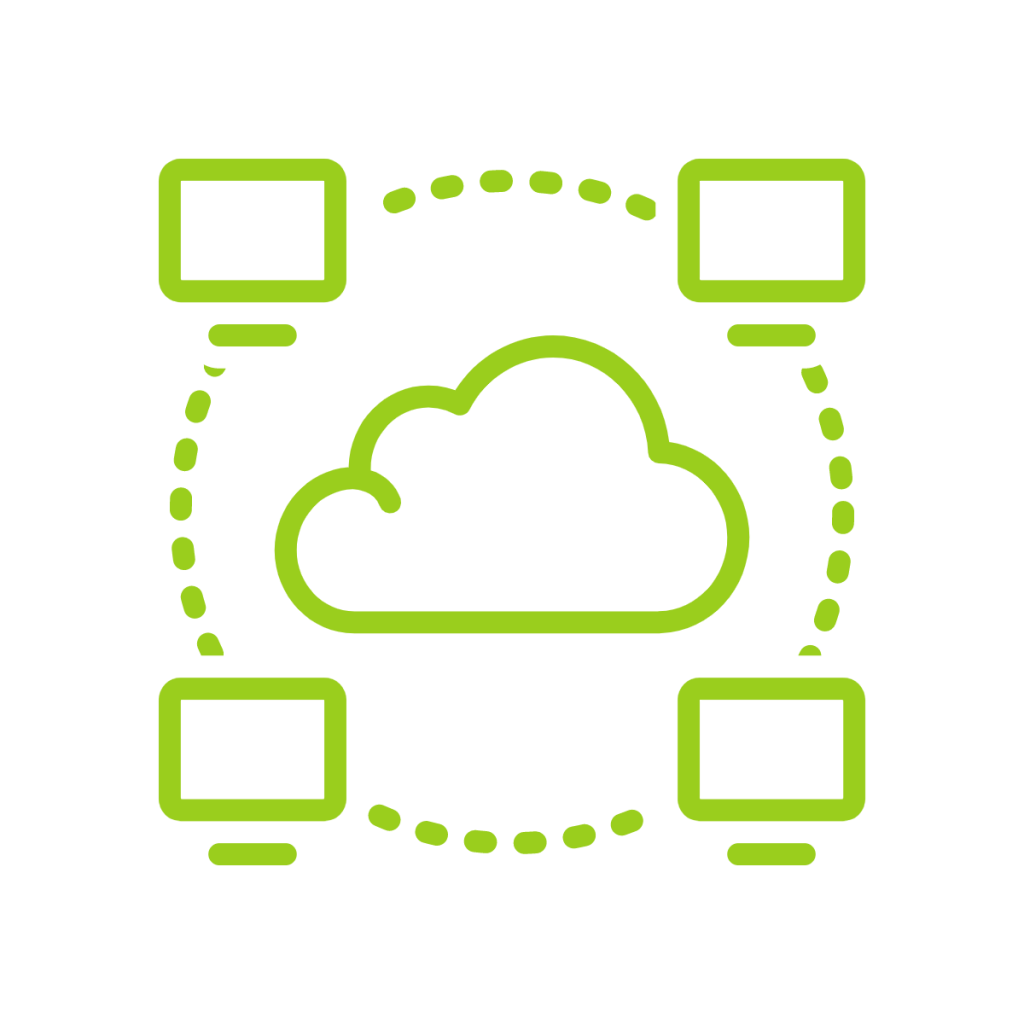
Intranet & Employee Experience
Return to the full Topic List
We're 100 episodes old! Ask Sympraxis Anything
Recorded live on Wednesday, July 10, 2024 at 12:30:00 pm ET
What is SharePoint Premium?
Recorded live on Wednesday, June 26, 2024 at 12:30:00 pm ET
Microsoft has introduced SharePoint Premium, a comprehensive suite of tools designed to enhance content experiences, processes, governance, and backup/archive functionalities. SharePoint Premium aims to elevate content management to a higher maturity level, integrating various advanced tools and capabilities. SharePoint Advanced Management (SAM) Located in the SharePoint Admin Center, SharePoint Advanced Management (SAM) offers a range of capabilities, including sophisticated reporting tools and data governance reports. SAM features change history reports that allow administrators to track changes at both site and organizational levels.
Microsoft 365 SharePoint Brand Center
Recorded live on Wednesday, May 29, 2024 at 12:30:00 pm ET
Back in the day, SharePoint developers reveled in the ability to craft pixel-perfect intranets and websites, wielding full control over branding assets. However, this era of limitless customization came at a cost - considerable technical debt. If you built an intranet with custom branding, you had to account for every web part, how it was used, and how it was branded, often at the expense of performance. The good news is all that changes in the new modern brand center as it is slowly giving us back customization options.
Teams Templates
Recorded live on Wednesday, February 21, 2024 at 12:30:00 pm ET
In the latest Ask Sympraxis session, we delved into the world of templates for Microsoft Teams, unraveling the nuances that play a crucial role in ensuring consistency and efficiency. The session began with an overview of templates in general. If you’d like to dive deeper into the various types of templates available in Microsoft 365, please check out the other posts in this series. Teams v1.x retirement A key announcement is the retirement of Teams classic on 3/31/24.
Site and List Templates
Recorded live on Wednesday, February 7, 2024 at 12:30:00 pm ET
At its core, a template serves as a blueprint, allowing repeatability, consistency, and encapsulating institutional knowledge. For more detailed information and an overview of templates in general, please visit our prior Ask Sympraxis session. Maturity Model approach As we love to often reference, templates can also be viewed in relation to the Maturity Model. Starting at level 100, templates are completely absent, and everything is configured manually on the fly.
Page Templates
Recorded live on Wednesday, January 24, 2024 at 12:30:00 pm ET
In this Ask Sympraxis session, we explore the intricacies of page templates in SharePoint and Microsoft 365. For a broader understanding of templates, check out our templates overview session. In short, templates play a crucial role in ensuring consistency, repeatability, and encapsulating institutional knowledge. Creating Page Templates To create a page template, we suggest starting off with building a page using your desired content. Once the content is ready, select the ‘Save as Template’ option, located in the upper left corner while editing the page, this clones the page and places a copy in the templates folder of your site.
Content Types and Document Templates
Recorded live on Wednesday, January 10, 2024 at 12:30:00 pm ET
This session the team focuses specifically on content types and document templates. Within the Microsoft ecosystem, we must emphasize their role in ensuring repeatability, maintaining consistency, and encapsulating institutional knowledge. Content types as templates Content types are defined as collections of structured or unstructured data representing business objects, for example: benefits, contracts, and vacation requests. Content types play a crucial role in defining these entities and the associated data, enabling the creation of intricate hierarchies of content.
Community Resources for Intranet Owners
Recorded live on Wednesday, September 20, 2023 at 12:30:00 pm ET
Intranet owners have a wealth of resources at their disposal, catering to their needs across various aspects of intranet management. Whether you’re looking to configure your intranet, enhance your knowledge through self-guided learning, explore powerful user configurations, or seek inspiration from configuration examples, there are numerous community-driven assets available to you. Basic Configuration Intelligent Intranet by Microsoft Intelligent Intranet is a Microsoft site that offers insights into their vision for intranets, providing a comprehensive understanding of what an intranet entails.
Changes to home and start experiences in Microsoft 365
Recorded live on Wednesday, July 26, 2023 at 12:30:00 pm ET
In this episode of Ask Sympraxis we begin by looking at the home and start page experiences in Microsoft 365 through the lens of the Maturity Model. The journey begins at level 100, where some users have isolated site collections. These site collections lack interconnectedness. At level 200, this could include the utilization of the Microsoft Viva Connections Home Experience, which consolidates news and conversations from various sites, along with surfacing the SharePoint app bar navigation.
Managing Company News
Recorded live on Wednesday, July 12, 2023 at 12:30:00 pm ET
In today’s fast-paced world, effective internal and external communication is crucial for organizations. SharePoint News provides a centralized platform to streamline news delivery and enhance collaboration. Join as we delve into the various features and capabilities of SharePoint News. The Maturity Model In relation to an organization’s news and the Maturity Model, an organization at the 100 level solely relies on email for news distribution. Level 200 introduces newsletters and aggregated information from different departments.