Latest Intranet & Employee Experience topics
Get more information on our Intranet & Employee Experience topics.
Sympraxis Service Highlight
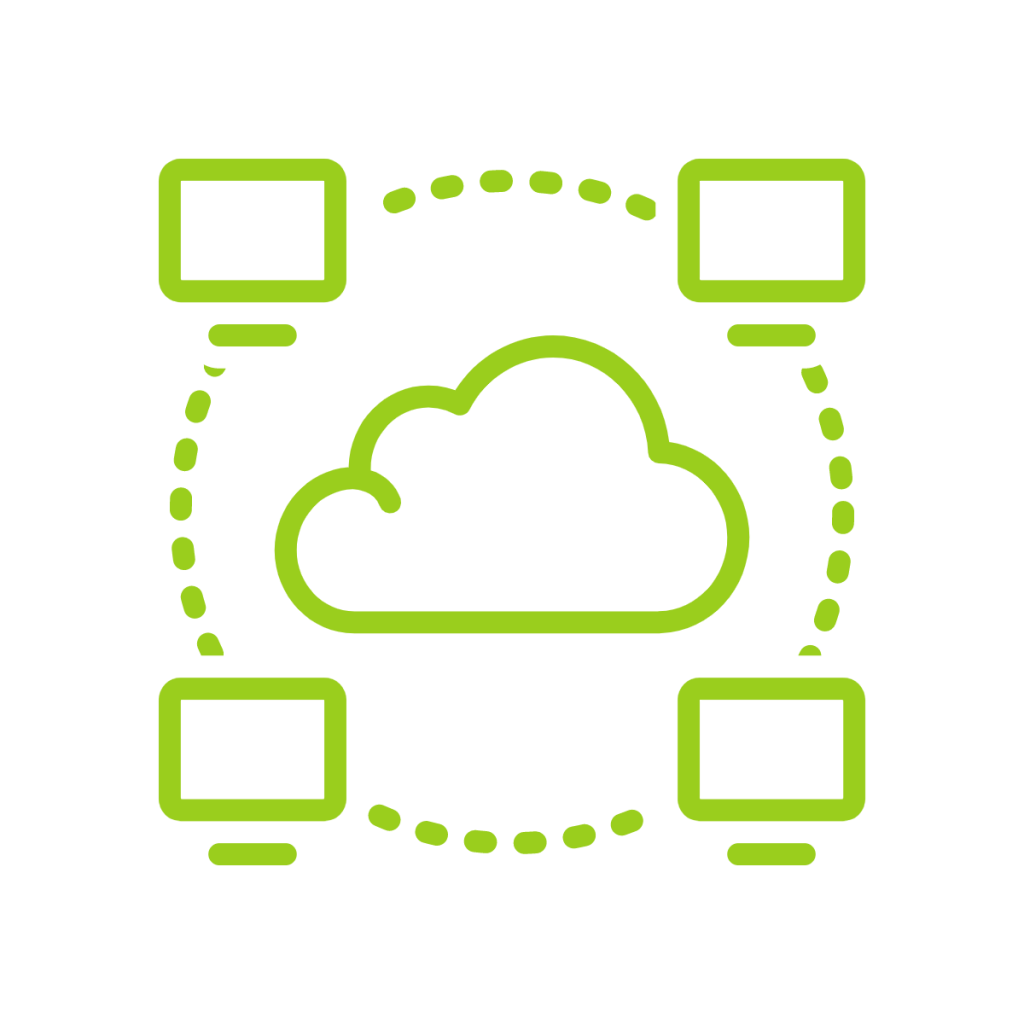
Intranet & Employee Experience
Your SharePoint intranet is a central hub for your digital workplace, playing a vital role to facilitate communication, support business processes and knowledge management. Regardless of their location or device, employees rely on the intranet to stay informed, enhance productivity, and foster engagement.
An exemplary intranet goes beyond merely providing access to up-to-date benefits information and corporate news. It becomes a platform for expressing your organization’s strategy, culture, and goals. With features like Viva Connections, the intranet seamlessly integrates with Microsoft Teams, allowing colleagues to access personalized content effortlessly where they are already working.
Return to the full Topic List