Back in the day, SharePoint developers reveled in the ability to craft pixel-perfect intranets and websites, wielding full control over branding assets. However, this era of limitless customization came at a cost - considerable technical debt. If you built an intranet with custom branding, you had to account for every web part, how it was used, and how it was branded, often at the expense of performance. The good news is all that changes in the new modern brand center as it is slowly giving us back customization options.
Latest Information Architecture & Governance topics
Get more information on our Information Architecture & Governance topics.
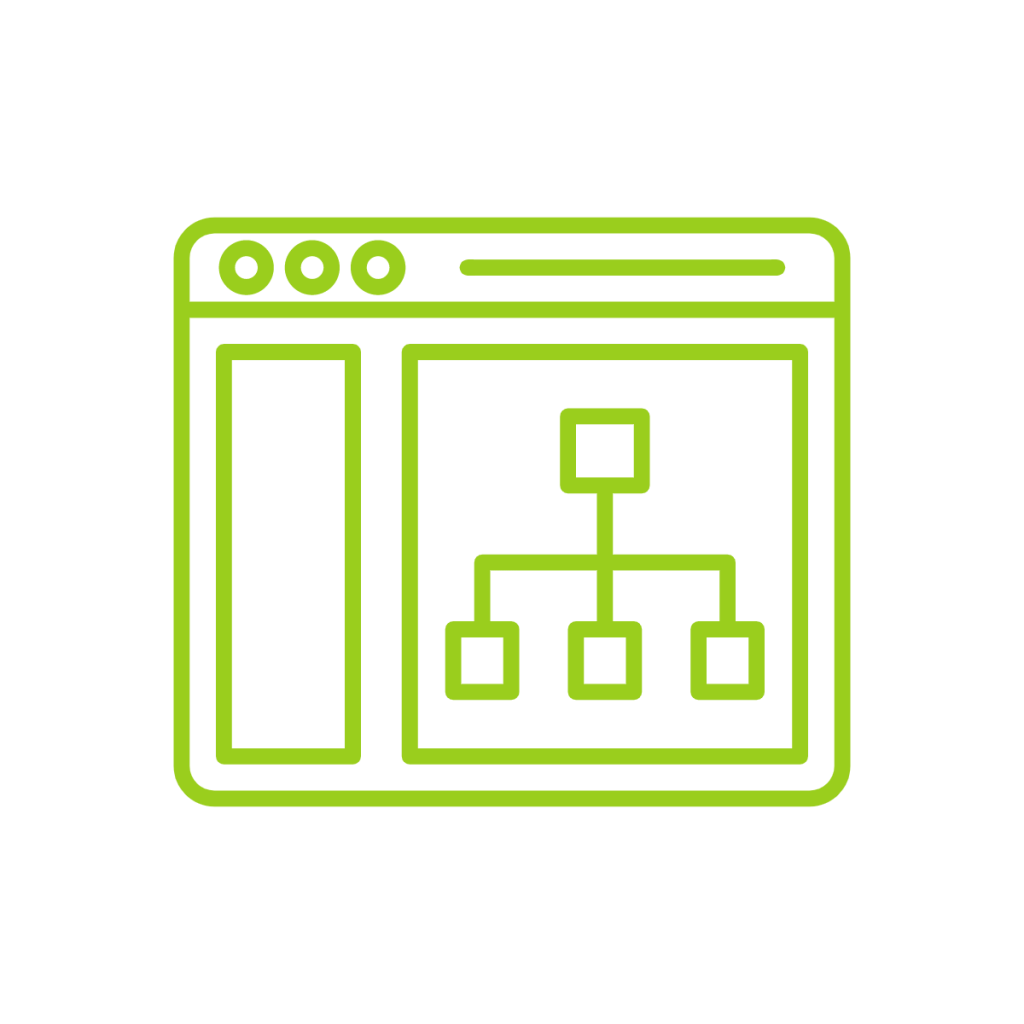
Information Architecture & Governance
Return to the full Topic List
Microsoft 365 SharePoint Brand Center
Recorded live on Wednesday, May 29, 2024 at 12:30:00 pm ET
Page Layouts: Building great home pages
Recorded live on Wednesday, April 17, 2024 at 12:30:00 pm ET
Crafting a compelling home page on SharePoint is an art and a science, requiring a delicate balance of strategic planning and creative execution. At the heart of it all lies the principle of consistency. Whether the page serves as an intranet hub or a team site, users should encounter a familiar layout and navigation that guides them to their desired content. Rules of thumb Beyond consistency, we recommend placing crucial content in the top left corner.
Migration: The Sympraxis Approach
Recorded live on Wednesday, March 20, 2024 at 12:30:00 pm ET
Migrating to and within Microsoft 365 can sometimes be a daunting task fraught with challenges, from data integrity to user adoption. That’s where the Sympraxis Approach comes in. This session of Ask Sympraxis digs deeper into migrations, focusing specifically on a redesign approach. If you’d like a broader overview of migrations in general, please visit our prior session What does migration really mean?. Redesign: Pros and Cons The consensus is clear: lift and shift approaches are a thing of the past.
What does migration really mean?
Recorded live on Wednesday, March 6, 2024 at 12:30:00 pm ET
Feeling overwhelmed by the prospect of migration? Don’t worry, this session of Ask Sympraxis is here to assist you! Our discussion covered various aspects, ranging from the definition of migration all the way to potential speed bumps. Here’s a comprehensive breakdown of the key takeaways: Understanding migration Migration, simply put, involves moving content from one place to another. This process takes different forms, such as organizational mergers, acquisitions, divestitures, reorganizations, and transitioning to the cloud.
Site and List Templates
Recorded live on Wednesday, February 7, 2024 at 12:30:00 pm ET
At its core, a template serves as a blueprint, allowing repeatability, consistency, and encapsulating institutional knowledge. For more detailed information and an overview of templates in general, please visit our prior Ask Sympraxis session. Maturity Model approach As we love to often reference, templates can also be viewed in relation to the Maturity Model. Starting at level 100, templates are completely absent, and everything is configured manually on the fly.
Page Templates
Recorded live on Wednesday, January 24, 2024 at 12:30:00 pm ET
In this Ask Sympraxis session, we explore the intricacies of page templates in SharePoint and Microsoft 365. For a broader understanding of templates, check out our templates overview session. In short, templates play a crucial role in ensuring consistency, repeatability, and encapsulating institutional knowledge. Creating Page Templates To create a page template, we suggest starting off with building a page using your desired content. Once the content is ready, select the ‘Save as Template’ option, located in the upper left corner while editing the page, this clones the page and places a copy in the templates folder of your site.
Content Types and Document Templates
Recorded live on Wednesday, January 10, 2024 at 12:30:00 pm ET
This session the team focuses specifically on content types and document templates. Within the Microsoft ecosystem, we must emphasize their role in ensuring repeatability, maintaining consistency, and encapsulating institutional knowledge. Content types as templates Content types are defined as collections of structured or unstructured data representing business objects, for example: benefits, contracts, and vacation requests. Content types play a crucial role in defining these entities and the associated data, enabling the creation of intricate hierarchies of content.
Template Overview
Recorded live on Wednesday, December 13, 2023 at 12:30:00 pm ET
In this Ask Sympraxis session we explore the vast landscape of templates within the Microsoft 365 ecosystem. Discover how templates serve as essential building blocks for evolving sites over time. A template in the conventional sense may be thought of as a guide. In Microsoft 365, we consider a template something aimed to deliver repeatability, consistency, and encapsulating institutional knowledge. Content types as templates Content types serve as templates for business objects like invoices, contracts, orders, etc.
Microsoft Ignite Recap 2023
Recorded live on Wednesday, November 29, 2023 at 12:30:00 pm ET
Microsoft Ignite was held this year November 15-17th. In this recap, we’ll delve into key highlights, updates, and renames discussed. However, there is one overarching theme we must emphasize, which is the significance of grounding security, governance, and structure of your Microsoft 365 content in preparation for the much-anticipated arrival of Copilot. Microsoft Copilot for Microsoft 365 The spotlight was undoubtedly on Microsoft Copilot, which claimed its place in the Book of News a staggering 289 times.
Ask Sympraxis Anything - October 2023
Recorded live on Wednesday, October 4, 2023 at 12:30:00 pm ET
We had another highly productive “Ask Sympraxis Anything” session! Our heartfelt thanks to everyone who submitted questions and actively participated. Here are the key insights and takeaways from the session! What are the ramifications of breaking permission inheritance in SharePoint online? We highly emphasize the importance of avoiding haphazardly breaking permissions. In the past this resulted in performance issues. This isn’t as much of an issue now as the landscape of SharePoint has evolved, especially in SharePoint Online.