Backup and archive: understanding the differences Backup and archive serve distinct purposes, although many confuse them for the same thing. Backup refers to warm storage, focusing on active content and ensuring easy access to recover data if a problem arises. On the other hand, archiving is akin to cold storage, dealing with inactive content that isn’t regularly used. Syncing data does not serve as a backup or archive; it merely keeps two copies of the same data synchronized, without providing the backup or archived version.
Latest Customization, Integration & Extension topics
Get more information on our Customization, Integration & Extension topics.
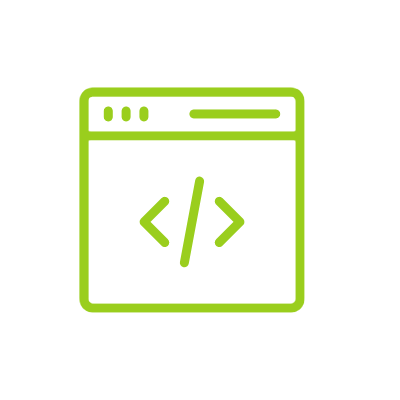
Customization, Integration & Extension
Return to the full Topic List
Microsoft 365 Backup and Archive
Recorded live on Wednesday, September 4, 2024 at 12:30:00 pm ET
Using SharePoint Managed Metadata for Search
Recorded live on Wednesday, August 21, 2024 at 12:30:00 pm ET
In this Ask Sympraxis session, we expand on the foundational concepts discussed in the previous episode, focusing on the role of SharePoint Managed Metadata for Search. If you haven’t caught up on that episode yet, we recommend starting there to better understand the central role of the term store and managed metadata in building a robust information architecture. Term store vs. managed metadata The term store and managed metadata are often mentioned together, but it’s important to differentiate between the two.
We're 100 episodes old! Ask Sympraxis Anything
Recorded live on Wednesday, July 10, 2024 at 12:30:00 pm ET
As we mark the milestone of our 100th episode of Ask Sympraxis, it’s incredible to reflect on the journey we’ve embarked on since our first episode on April 20, 2020. Back then, the world was quite different, and in many ways, so was the landscape of technology. Over the years, Ask Sympraxis has grown, evolved, and adapted, much like the tech ecosystem we seek to demystify. Our first question Our inaugural question back in 2020 was, “Is there any preliminary or prescriptive guidance for dealing with guest users and supporting teams (both as the host system, and where your users are the guests of others)?
Form Options for SharePoint and Microsoft Lists
Recorded live on Wednesday, June 12, 2024 at 12:30:00 pm ET
When managing data in SharePoint and Microsoft Lists, understanding the various form customization options available and how they interact with these platforms is essential. Forms serve as the primary interface for collecting data, and while they might appear simple, the underlying complexity varies depending on the type of form and its intended use. This session explores the different form customization options available for SharePoint lists, libraries, and Microsoft Lists, including their capabilities and how they can be leveraged effectively.
Microsoft 365 SharePoint Brand Center
Recorded live on Wednesday, May 29, 2024 at 12:30:00 pm ET
Back in the day, SharePoint developers reveled in the ability to craft pixel-perfect intranets and websites, wielding full control over branding assets. However, this era of limitless customization came at a cost - considerable technical debt. If you built an intranet with custom branding, you had to account for every web part, how it was used, and how it was branded, often at the expense of performance. The good news is all that changes in the new modern brand center as it is slowly giving us back customization options.
Template Overview
Recorded live on Wednesday, December 13, 2023 at 12:30:00 pm ET
In this Ask Sympraxis session we explore the vast landscape of templates within the Microsoft 365 ecosystem. Discover how templates serve as essential building blocks for evolving sites over time. A template in the conventional sense may be thought of as a guide. In Microsoft 365, we consider a template something aimed to deliver repeatability, consistency, and encapsulating institutional knowledge. Content types as templates Content types serve as templates for business objects like invoices, contracts, orders, etc.
Ask Sympraxis Anything - October 2023
Recorded live on Wednesday, October 4, 2023 at 12:30:00 pm ET
We had another highly productive “Ask Sympraxis Anything” session! Our heartfelt thanks to everyone who submitted questions and actively participated. Here are the key insights and takeaways from the session! What are the ramifications of breaking permission inheritance in SharePoint online? We highly emphasize the importance of avoiding haphazardly breaking permissions. In the past this resulted in performance issues. This isn’t as much of an issue now as the landscape of SharePoint has evolved, especially in SharePoint Online.
Community Resources for Intranet Owners
Recorded live on Wednesday, September 20, 2023 at 12:30:00 pm ET
Intranet owners have a wealth of resources at their disposal, catering to their needs across various aspects of intranet management. Whether you’re looking to configure your intranet, enhance your knowledge through self-guided learning, explore powerful user configurations, or seek inspiration from configuration examples, there are numerous community-driven assets available to you. Basic Configuration Intelligent Intranet by Microsoft Intelligent Intranet is a Microsoft site that offers insights into their vision for intranets, providing a comprehensive understanding of what an intranet entails.
Tips & Tricks for customizing PnP Modern Search
Recorded live on Wednesday, August 9, 2023 at 12:30:00 pm ET
In the dynamic landscape of PnP Modern Search, fine-tuning your search experience is not just a possibility, but a powerful tool in your hands. Dive into these insightful tips and techniques to elevate your search experience. Crafting an effective information architecture To pull precise data subsets based on metadata, you first need to build a strong foundation. This is done by an efficient information architecture. The root of success lies in robust and well-defined content types.
Ask Sympraxis Anything - June 2023
Recorded live on Wednesday, June 28, 2023 at 12:30:00 pm ET
Is having employees complete their Microsoft 365 profiles the most effective method to enable a searchable “area of expertise” property in our employee directory? There are multiple approaches to achieve this, and your decision should depend on your long-term goals and platform extension capabilities. The simplest solution is to utilize the existing “skills” and/or “you can ask me” sections in SharePoint User Profiles. To enhance this solution, you can map the values from the skills section to a refinable string managed property, enabling the use of PnP Modern Search for a user interface with filtering capabilities.