Making Your Intranet Multilingual
Like what you see??
"Ask Sympraxis" is a bi-weekly webinar series, where we discuss an array of topics and answer your submitted questions. Join us by downloading our recurring calendar event. You can also join us directly in the meeting without downloading the event.
Do you have a challenge similar to this episode and want to learn more? Are you interested in learning more about Sympraxis Consulting and the work we do? Fill in our or Work With Us form and we will get back to you.
See a listing of Ask Sympraxis episodes by topic covered: Topic List, Series List, or a full listing Archive
There are a lot of ways and different components needed to make your intranet multilingual. In our experience, the two most common situations that we’ve encountered the need for multilingual intranets is for global business and, likely due to proximity, Canadian businesses as they are bi-lingual by statute.
MLP - Multilingual Publishing
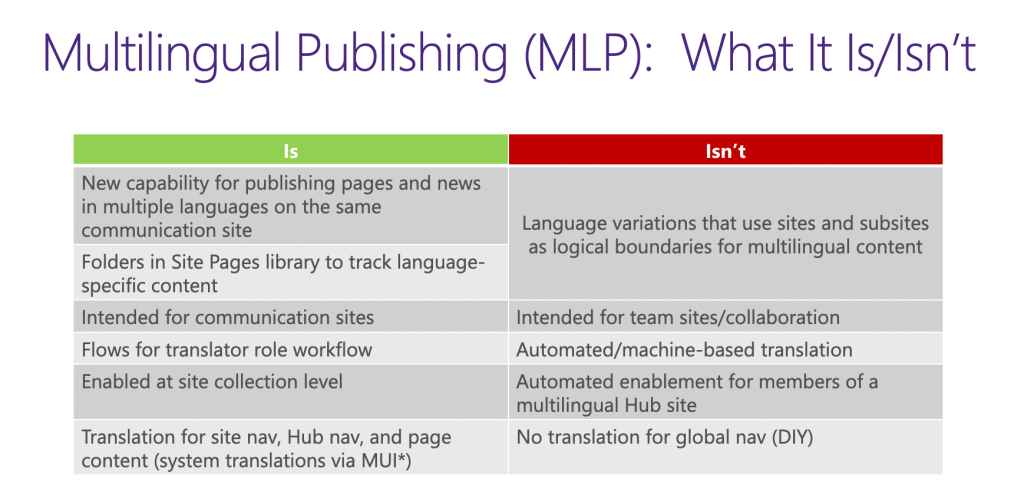
Multilingual publishing is focused on communication sites, it does not exist for Teams sites. An integral piece to have successful multilingual publishing is assigning flows for the translator role. You should have an individual assigned as the translator for your content. When a new piece of content is posted, that individual will be alerted that they need to do the translation. Once they’ve completed it, the owner will get a notification back that it’s ready to be published. However, please keep in mind how you deploy and release news. If you want everyone in your company to get the news at the same time across multiple translations, you’ll need to draft the content, get all the translations, and then deploy simultaneously. If you deploy the original content first, the translations won’t be available until they have been completed, therefore slowing down the release of the content to certain individuals.
The Maturity Model
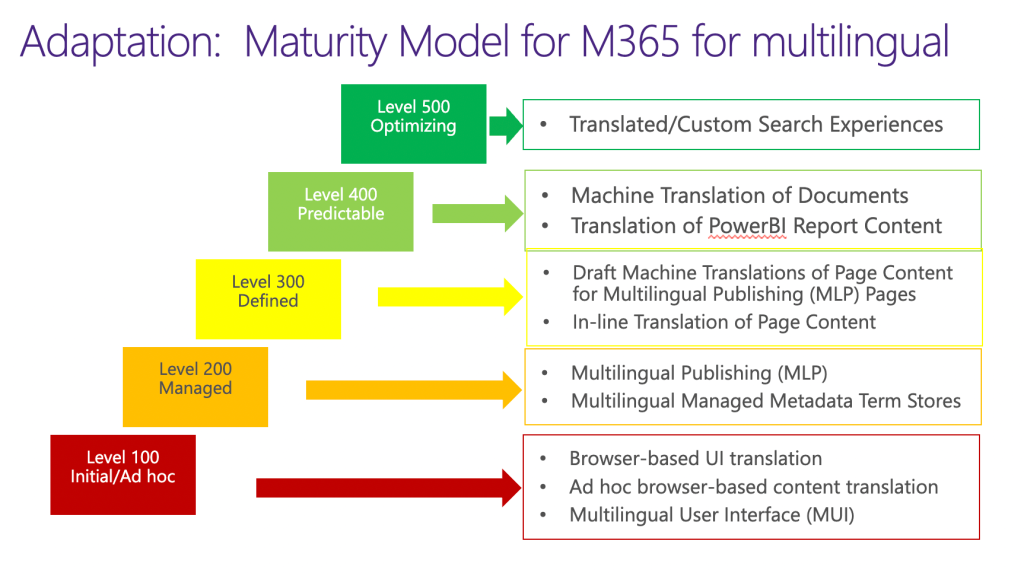
To look at multilingual capabilities, we suggest using the Maturity Model. There is a very complicated cascading set of “ifs” that will affect what language SharePoint shows you. This is touched on in level 100 of the Maturity Model. The “ifs” are dependent on first, the user’s settings in their profile and what languages they’ve specified. Second, the browser profile. For example, Chrome, Edge, etc. all have their own language preferences and third, the site collection itself has a default language. The default language was picked at the creation of the site and cannot be changed. Therefore, be mindful of the default language you choose as you will always have to publish in that language first.
Potential Pitfalls
There are a couple potential pitfalls that you should keep in mind when deploying a multilingual intranet.
- The need for translation: You need to determine if your translator is a dedicated professional, someone who is just going to translate when they have the availability to do so, or is a machine-learning translation good enough. Ideally, you’ll want someone to be trained in the translation process as early as possible. We also suggest always having a native speaker review the translation before the content is published. For example, if you hire a professional translation company to translate something from English to French, their translation may work for those in France, however in Quebec, it may not be accurate.
- Imagery and cross-cultural sensitivities: photos, imagery, and infographics are not one size fits all. Not only do you have to ensure that the text is correct, you also need to ensure that the imagery is culturally appropriate and accurately aligns with the content. Again, this is another instance where having a native speaker cross reference your content is beneficial.
- Automation: You’ll need to test the automation if you’re using lists or library names in PowerShell as some labels translate but some do not.
- Developers: You need to specify your default language when you create it. The SPFx web parts follow the user profile language not the browser or web page by default.
Needless to say, there are many ways to go about creating a multilingual intranet. For additional information, we will be diving deeper into this subject at CollabDays New England on October 22nd, 2022 in Burlington, Massachusetts.
All Resources
- MG preso to Philly SPUG(2020) about MLP in SharePoint
Some MSFT Docs posts about MLP:
- Create multilingual communication sites, pages, and news
- Machine Translation Services in SharePoint - note: out of support eff. 7/2022
- Also of interest and worth a look: PointFire
Do you have any questions for us? Continue the conversation on Twitter with the hashtag #AskSympraxis and mention @SympraxisC.