SharePoint 2013 Workflow and Related Technology Retirement
Like what you see??
"Ask Sympraxis" is a bi-weekly webinar series, where we discuss an array of topics and answer your submitted questions. Join us by downloading our recurring calendar event. You can also join us directly in the meeting without downloading the event.
Do you have a challenge similar to this episode and want to learn more? Are you interested in learning more about Sympraxis Consulting and the work we do? Fill in our or Work With Us form and we will get back to you.
See a listing of Ask Sympraxis episodes by topic covered: Topic List, Series List, or a full listing Archive
In this Ask Sympraxis session, we explore the upcoming retirement of SharePoint 2013 workflows and the deprecation of several other legacy technologies. This discussion dives into what’s being phased out, the retirement timeline, how to assess your environment, tools to help with the transition, and modern alternatives. If your organization still relies on these aging components, now is the time to prepare.
What is being retired?
SharePoint 2013 Workflows
SharePoint 2013 Workflows were created using SharePoint Designer or Visual Studio. They could connect to SharePoint or to Project Server sites. They had the ability to elevate permissions and create in a central location and be triggered by multiple lists or libraries. Organizations used these for things like approvals.
SharePoint Hosted Add-ins/Provider Hosted Add-ins
Add-ins are the precursor to the SharePoint Framework. They were isolated pieces of code that you could add to the UI on a SharePoint page. You could have SharePoint hosted add-ins that generally worked like web parts, or you could have provider hosted add-ins that worked more like a single page app and brought 3rd party apps into your intranet.
Azure Access Control Services (ACS)
ACS is the authentication method for add-ins and other functionality. It allowed admins to specify the apps and what permissions they had on individual sites.
Retirement timeline
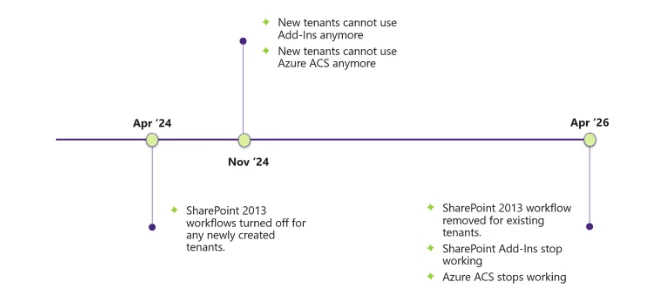
This phased retirement is already underway. As of April 2024, SharePoint 2013 workflows were turned off for new tenants. Then in November 2024, new tenants lost the ability to use SharePoint add-ins and Azure ACS. Looking ahead, by April 2026, SharePoint 2013 workflows, SharePoint add-ins, and Azure ACS will stop working even for existing tenants. If your environment still depends on any of these technologies, it’s critical to identify and address them now before functionality is lost for good.
How do you know if you have these things?
There are several ways to identify if your tenant still uses SharePoint 2013 workflows, add-ins, or ACS:
- Manual Inspection: For smaller environments, dig within the list or library settings to find the workflow settings to see if workflows are associated. This method is straightforward but doesn’t scale well.
- PowerShell: A more scalable option for technically mature environments.
- Third-Party Tools: Tools like Syskit and ShareGate provide reports that can surface legacy workflow usage.
- Microsoft 365 Assessment Tool: This free, open-source CLI tool scans your tenant for deprecated technology. However, it does require a global admin and application ID to run, which may present a barrier to some.
What should you use instead: ACS / Third-party apps
Many third-party apps still rely on ACS, so it’s important to assess whether these are still in use in your tenant. If they are, reach out to the vendors to find out if updated versions of their software exist that do not rely on ACS. If no such version is available, you need to consider replacing the app altogether. Fortunately, many capabilities once handled by third-party solutions can now be achieved with out-of-the-box Microsoft 365 tools. If not you will need to create the functionality yourself.
What should you use instead: SharePoint workflows
If you have 2013 workflows, you have a few choices. First off check to see if you still need the workflow. Many actions we used to need to do in workflows can now be done with out of the box functionality. If you need to migrate a simple or isolated workflow, Power Automate or Logic Apps is the right choice. You can create a new workflow using one of the tools. An important thing to note is that Power Platform workflows do not have the ability to elevate permissions and work in the context of the person that created the connection.
If you have more complex business logic or need to act across multiple lists, you should investigate a pro-code solution using Webhooks or Change events. This gives us complete freedom to work in an application context versus a user context. We can also trigger the same code from multiple lists or libraries.
What should you use instead: SharePoint Add-ins
If your organization still uses SharePoint-hosted add-ins, the modern replacement is the SharePoint Framework (SPFx). Power Apps is another alternative, especially for building user interfaces and lightweight business solutions.
For provider-hosted add-ins, consider transitioning to the Microsoft 365 Agents Toolkit (formerly the Teams Toolkit). This modern approach involves creating applications with manifests that define how Microsoft 365 should run your code. You can host your core functionality in custom code libraries, using SPFx merely to bootstrap the user interface.
In cases where event receivers are used, alternatives include Power Automate, SharePoint Webhooks, or Microsoft Graph Change Events, depending on your use case.
The retirement of SharePoint 2013 workflows and related technologies marks a major shift toward a modern Microsoft 365 ecosystem. While the changes may seem daunting, this transition is also an opportunity to reassess your business processes, eliminate technical debt, and adopt tools that are more secure, scalable, and future-ready. Start your planning now to ensure a smooth transition and take advantage of what modern Microsoft 365 has to offer.
All Resources
- SharePoint 2013 Retirement
- SharePoint Add-In Retirement
- Azure ACS Retirement
- Microsoft 365 Assessment tool
Do you have any questions for us? Continue the conversation on BlueSky with the hashtag #AskSympraxis and mention @sympraxisconsulting.com.