Managing your organization's Quick Links in your intranet
Like what you see??
"Ask Sympraxis" is a bi-weekly webinar series, where we discuss an array of topics and answer your submitted questions. Join us by downloading our recurring calendar event. You can also join us directly in the meeting without downloading the event.
Do you have a challenge similar to this episode and want to learn more? Are you interested in learning more about Sympraxis Consulting and the work we do? Fill in our or Work With Us form and we will get back to you.
See a listing of Ask Sympraxis episodes by topic covered: Topic List, Series List, or a full listing Archive
This week on Ask Sympraxis we are focusing on managing links to external resources or tools in your intranet. Join us as we dive into the current state and limitations, the Maturity Model approach, and a few customizable solutions.
Current state and limitations
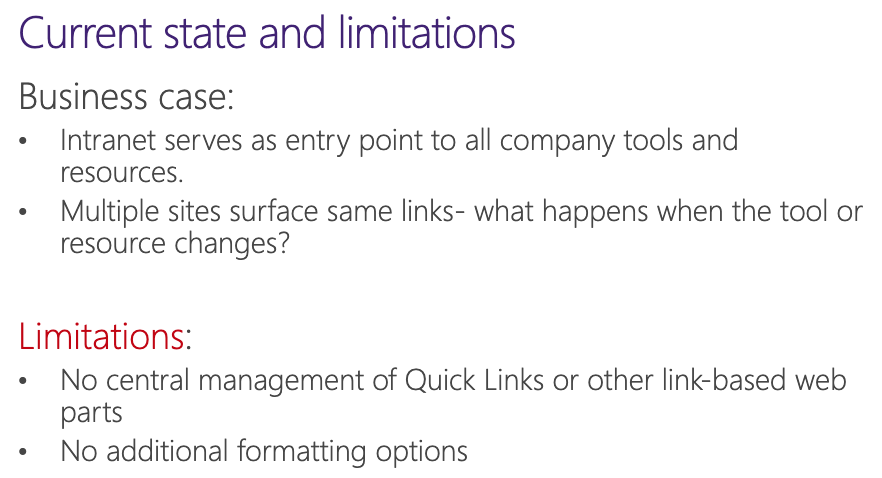
Your intranet is essentially the entry point to all your company tools and resources. This can be anything from an external website or solution, a custom application, etc. How to centralize all these different tools and applications is one of the most common questions we get from clients. Typically, organizations will manually add links to these resources using various web parts across many sites. There is no way out of the box to search your environment for these links. This introduces individual management of enterprise resources, which can cause challenges when there are company changes. For example, if your company uses Workday for their finances but then decides to switch to Oracle, you’ll have to manually adjust all the different links to Workday within your intranet. If all those links are centralized it is scalable and much easier to manage as the owner of that link can instead edit in one place and have it reflected everywhere.
The Maturity Model approach
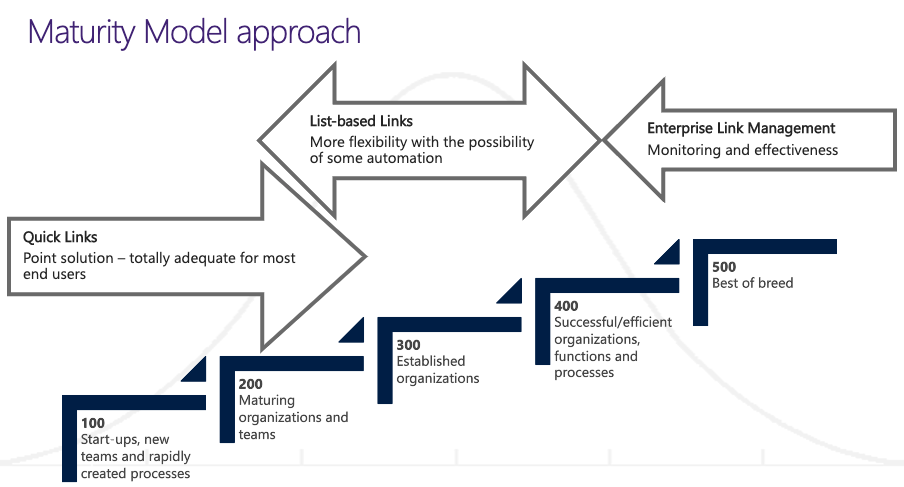
If you’ve joined us for a previous Ask Sympraxis session you will know that we often use the different levels of the Maturity Model to discuss how you, or your organization, may accomplish tasks in different ways. The Maturity Model for Microsoft 365 concentrates on defining a set of business competencies, that resonate with Microsoft 365 yet underpin real business activities. Taking a holistic view of the technology through the lens of the Maturity Model for Microsoft 365 and gaining an understanding of current state vs. desired state can help organizations in these important ways:
- Understand and compare options for solving business problems
- Focus time, energy, and resources on the right priorities
- Identify the budget and resources needed to move ahead
- Establish a baseline to show improvement over time
The Maturity Model defines impacts at each level (100-500) to help you decide where your organization needs to be to support your outcome objectives.
For example, there is nothing wrong with using the quick links out of the box web part if it accomplishes what you need. This aligns with the 100-200 level of maturity as we have no management or defined processes for adding them. However, if you want more flexibility as you level-up through the Maturity Model to 300+, you may start using list-based content to build-in additional data points and approval processes such as active vs. inactive users, power automate flows, etc. to support centralized management.
If you want to track how users are getting from one place to another from an Enterprise standpoint, you need to look at a more sophisticated solution bringing you closer to the 400-500 level. This will allow you to monitor the use of links across your intranet and/or tenant providing valuable data on what your end users need to support their tasks. There are also solutions that support personalization by suggesting links to individuals or allowing them to save links that are most valuable to them. These are some options as you look at a high level of maturity and complexity.
Out of the box list
Starting with an out of the box list is one option for centralizing your links. You can add as many site columns as you need to support filtering and presentation of your content, though at a minimum, you will need a hyperlink site column. For example, you may consider an “active” column that displays yes or no. You can then filter that view so you only display active links on the homepage links. Even with those simple solutions you are starting to think about the content management of those links. However, this visually isn’t particularly appealing, nor does it add much value besides some ease in management. Also, if you do go to a list-based approach and don’t use a search-based solution (such as a PnP Modern Search web part) then you’re limited to the site where the list is stored creating a point solution.
Out of the box list with column/view formatting
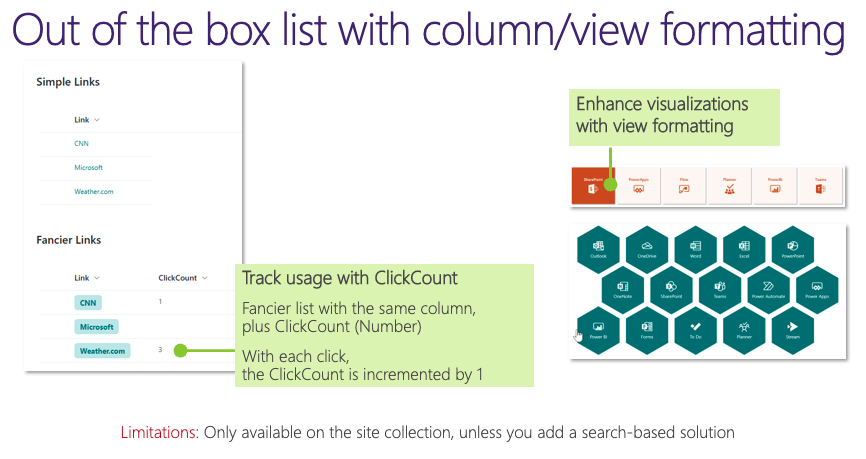
If you don’t like the way the list view looks on your homepage, you can use column or view formatting to adjust. You can add a bit of intelligence with JSON formatting. For example, in the screenshot you can see a few fancier views of formatting. Although we are restricted by a small number of options with the out of the box quick links displays, they might still make the view more appealing to you.
Organizational tools application “lite”
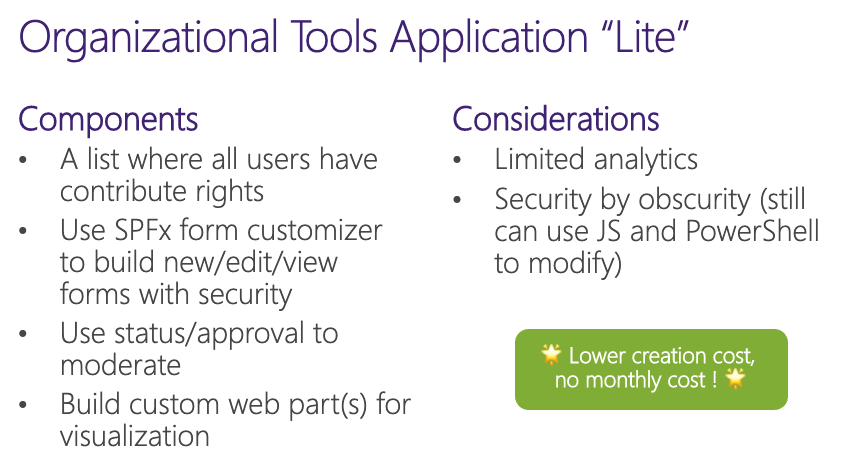
This option involves building solutions on top of SharePoint that we can surface in the Microsoft 365 ecosystem. We use SharePoint as the location for the data to be stored and then surface that data where it is needed in the M365 ecosystem. This solution leverages a SharePoint list with a SharePoint framework form customizer, which is a new feature of the SharePoint Framework. This allows us to create custom new, edit, and view forms. We can use the form to implement our custom security logic. Essentially when the user comes to the form, we can determine who that user is and change how the form appears and/or what it says based on their security principles. We then build a custom web part to display the links on our page. As these web parts are built custom, they can cross the site collection boundaries. With this solution there are some considerations to be had. For example, there is still a limited set of analytics that can be built around list items. Therefore, you can only really get summary metrics such as click count, favorited count, pinned count, etc. As well, we consider this security by obscurity as you are managing what a user can do through the UX however that doesn’t prohibit the user from being able to use JavaScript or PowerShell to modify those list items. Not only does this solution have a lower creation cost, it also likely doesn’t include monthly maintenance fees.
Organizational tools application
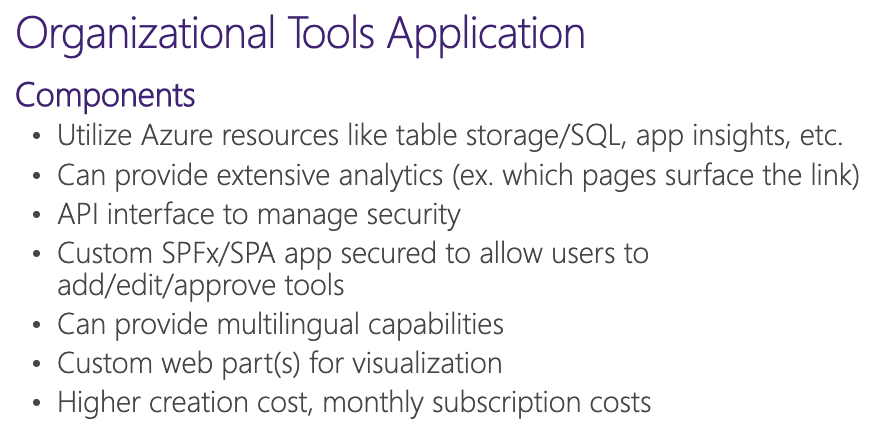
This is a more extensive version where we move the data and analytics outside of SharePoint and move it into Azure. You can use table storage or an SQL server database to collect all sorts of metadata. This provides a significantly greater number of metrics to be tracked and saved such as a list of where a particular tool was pinned, how popular tools are, etc. To surface this information, you need to build your own API (application programming interface). This would work the same as the SharePoint API but allows for managing of the security to it through the security that is available in Azure resources. Beyond the ability to get way more extensive on the user interface to manage tools, this solution also gives the capability of multilingualism that doesn’t exist in SharePoint. You could add in translations for titles, descriptions, or a separate URL for various language options. You can also create your own custom visualizations, web parts, etc. Although this is an awesome solution, please keep in mind it does require a significantly higher level of maturity to build, a higher cost to create, and likely a monthly subscription cost based on whatever solution you used in Azure or other cloud services.
All in all, quick links in your intranet are essential to managing your various tools outside Microsoft 365. Depending on your organization’s level of maturity and desired data and visual appeal, there is a solution for you! Both out of the box and custom lite or advanced solutions are available. If you have additional questions, please visit the resources at the bottom of the page or reach out to us for more information and how we can help build you the perfect solution!
All Resources
- Use the Quick Links web part - Microsoft Support
- Maturity Model for Microsoft 365 - Introduction | Microsoft Learn
- List Formatting Samples (pnp.github.io)
Do you have any questions for us? Continue the conversation on Twitter with the hashtag #AskSympraxis and mention @SympraxisC.