Microsoft Viva Overview
Like what you see??
"Ask Sympraxis" is a bi-weekly webinar series, where we discuss an array of topics and answer your submitted questions. Join us by downloading our recurring calendar event. You can also join us directly in the meeting without downloading the event.
Do you have a challenge similar to this episode and want to learn more? Are you interested in learning more about Sympraxis Consulting and the work we do? Fill in our or Work With Us form and we will get back to you.
See a listing of Ask Sympraxis episodes by topic covered: Topic List, Series List, or a full listing Archive
What is Viva?
Microsoft Viva is an employee experience platform with 4 components: Viva Connections, Viva Insights, Viva Topics, and Viva Learning.

What is employee experience?
“Employee experience is the sum of all interactions an employee has with their employer. It is the structure and culture of the organization and how the employee perceives the company overall” (Source: https://www.inc.com/elizabeth-dukes/the-employee-experience-what-it-is-and-why-it-matt.html). This may be things like the physical environment where an employee works, tools and technology the employer provides, and how the employer demonstrates commitment to health and success of the employees.
Many organizations may be already focusing on the employee experience but not using this terminology. In user experience, this can be referred to as the customer experience (CX). Think of your colleagues as your internal customers and therefore their customer experience is the employee experience.
Viva Topics
Out of the four components of Microsoft Viva, Topics is the only one that is available today. The concept of Topics is to automatically organize content and expertise across your organization, making it easy for people to find information and put knowledge to work.
It consists of a “Topic Card” or “people card” which allows users to hover over the topic to gain access to an entry point for more information. It also has a “Topic Center” which automatically identifies topics, connects topics, and builds topic pages for users.
The licensing is $5/month/user, but users must commit to a year subscription by either paying upfront or monthly. General licensing of Microsoft 365 is required for this add on.
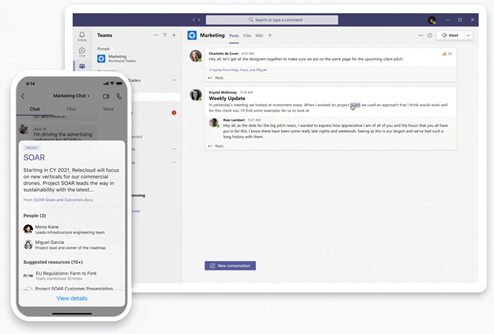
Viva Insights
The concept of Insights is employee well-being via insight into work habits and coaching about ways to optimize engagement, focus, and collaboration.
It consists of “My Analytics” which contains personal insights “about me, for me” and “Microsoft Workplace Analytics” which contains insights about team, department or organization for managers and leaders. Microsoft Workplace Analytics requires incremental licensing with a minimum of 5 people within the organization.

Learn More about Viva Insights
Viva Connections
Viva Connections delivers the most useful parts of your intranet in context (i.e., where you are working) via Teams across devices. It’s a mobile first approach providing the same experience on any device.
Connections consists of a personalized feed for content such as news, conversations, and custom applications. It has a dashboard which presents targeted content to users and quick access to commonly used resources.
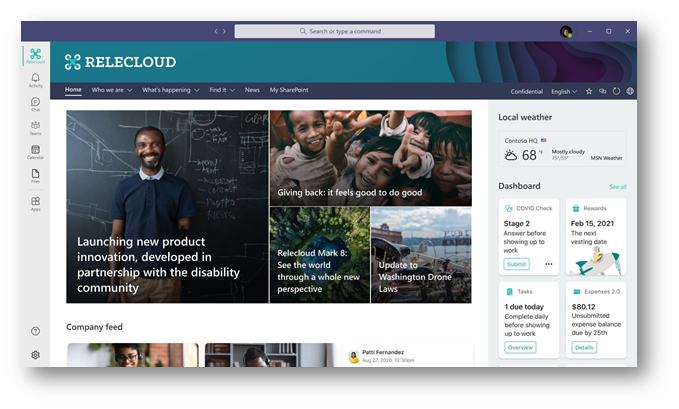
Learn more about Viva Connections in this article by Sue Hanley
Viva Learning
Viva Learning is bringing learning wherever people are working which is primarily within Microsoft Teams. It can be added as a tab into Teams and enables users to give learning assignments with trackable status. Users can also like, share, and save for later different content that may be worth sharing with colleagues within Teams. It is not clear yet what the Learning Pathways integration will be with Viva Learning.
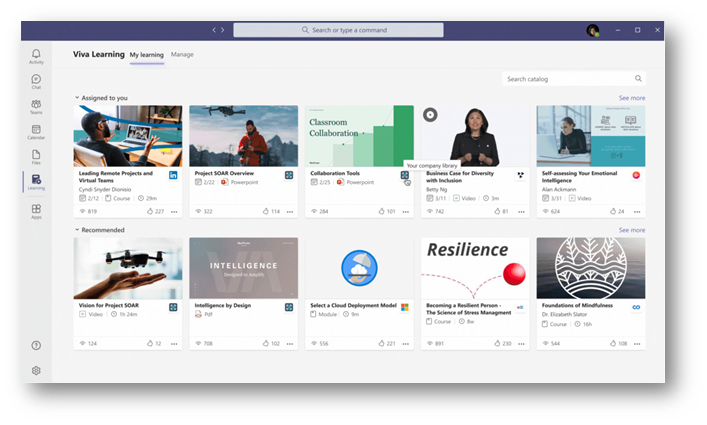
Sign up for Viva Learning preview
What are you most excited about in Viva? Continue the conversation on Twitter with the hashtag #AskSympraxis and mention @SympraxisC.