Ask Sympraxis Anything - August 2022
Like what you see??
"Ask Sympraxis" is a bi-weekly webinar series, where we discuss an array of topics and answer your submitted questions. Join us by downloading our recurring calendar event. You can also join us directly in the meeting without downloading the event.
Do you have a challenge similar to this episode and want to learn more? Are you interested in learning more about Sympraxis Consulting and the work we do? Fill in our or Work With Us form and we will get back to you.
See a listing of Ask Sympraxis episodes by topic covered: Topic List, Series List, or a full listing Archive
Can you provide recommendations for roles supporting SharePoint and/or Microsoft 365?
We are commonly asked this question and “it depends” on quite a few factors including your company size, culture, projected growth and complexity of your environment. There are a few resources in the community that can help you determine what roles make the most sense for your organization.
The first resource is Intelligent intranet roles and tasks which discusses different people that can potentially be involved in your intranet. Overall, we highly recommend having at least one person in a consultative role to help guide strategy decisions on Microsoft 365.
The second resource is The Maturity Model for the Staff and Training competency. Depending on your outcome objectives and how you want to support Microsoft 365 at your organization, you’ll likely be inspired by some of those different levels. The 300 level tends to be a great place to start. It’s where someone in a consultative role is introduced who can help you determine your strategy and provide decision making on what you should implement and why.
How do I have tasks from diverse SharePoint sites or diverse plans, roll up into a master SharePoint site? What’s the best way to track tasks for a team? Is Planner dead?
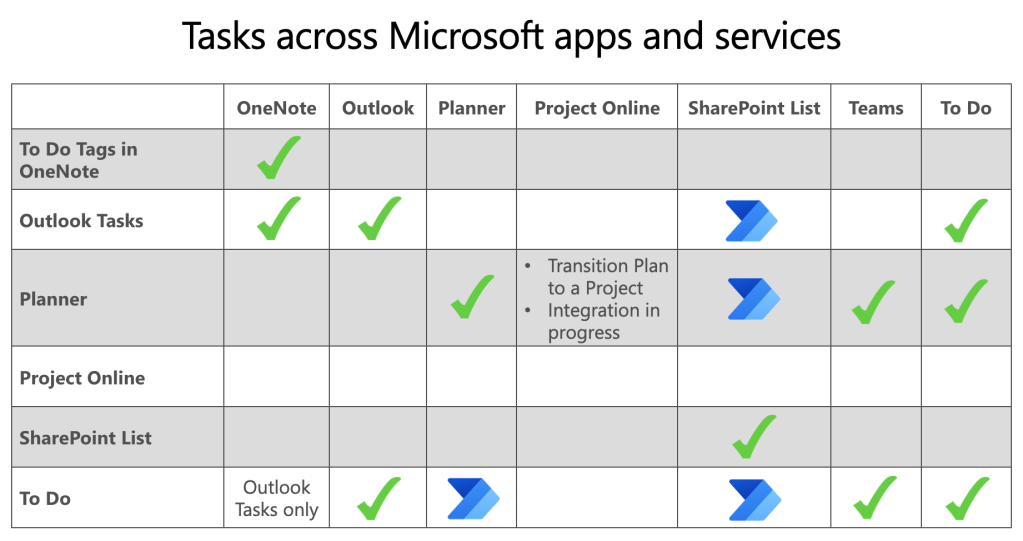
This slide gives a good overall view of what task management is like and how the different integrations work. The best app and service to use is really going to depend on your outcome objectives and your company culture. In many cases there are different teams and many cross functional projects simultaneously coexisting, do you require everyone to use one system across all projects? The most common decision we’ve seen is giving your organization access to a suite of tools and letting people choose which is best for each use case.
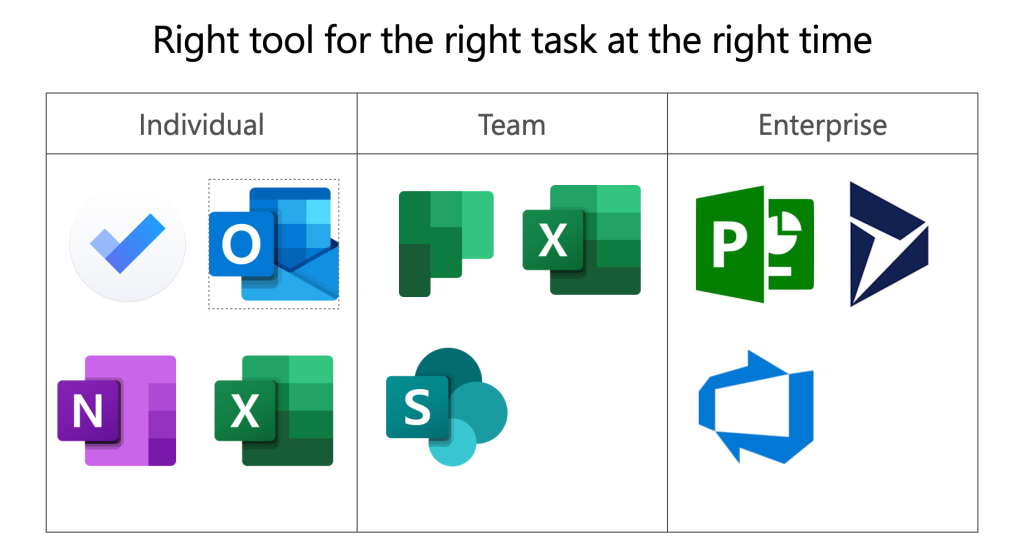
This breakdown tends to be the solutions we see people using for the different use cases. Keep in mind that different tools have different capabilities beyond what many think they are used for. For example, SharePoint lists are an awesome way to create a custom solution to capture information. In many use cases, the out of the box fields in Planner are not quite enough. SharePoint lists give you the flexibility to create site columns with a variety of behaviors and change the user interface of the lists with column or view formatting.Since SharePoint lists can live across site collections, you can create a roll-up using the PnP Modern Search web part that serves as your dashboard.
Task Management Resources:
- It’s time for Microsoft Planner to be turned off -LoryanStrant,Microsoft 365 MVP
- Track and Manage Tasks | Microsoft 365
- Modern PnP Search Web Part
Is the inability to “add as a new version” if the file already exists at the destination an issue for some of you?
This question is in reference to the ability to copy a file from where it currently lives into a destination as a newer version. You can select files in a library and use the “copy to” option in the toolbar. However, when a file of the same name already exists in that destination you will receive an error. The error will provide (2) options: 1. Would you like to replace the existing file with the new one (and therefore deleting the original) or 2. would you like to rename the new file and then both will be saved as separate files. However, it seems as though a third option should exist where you’d be able to copy the files over and save as a new version on top of the existing file. Unfortunately, that isn’t currently an available option. If this is something you seek, our best recommendation is to use the SharePoint feedback mechanism and suggest this as an enhancement.
What are the changes that adding a shortcut to OneDrive brings when you are already synchronizing a SharePoint library?
It gets complicated if you’re syncing both your OneDrive and you add in a shortcut sync from a location. The two systems will get confused and you’ll wind up with a mess of errors. We suggest that each user pick one or the other method as their predominant way of syncing to avoid this situation. Most people tend to sync their OneDrive, however there are benefits to using the shortcut version instead. For example, it gives you a place to manage the shortcuts in the browser instead of the weird settings that OneDrive gives you on your desktop and therefore potentially a better user interface for end users. It will appeal to some and not to others.
I’d be interested to hear your advice for people looking to migrate file shares into SharePoint?
Long story short, do migrate files into SharePoint. However, there are a couple pieces of advice to make this a smoother transition. First, don’t migrate crap. We suggest combing through your file share before migrating it over as you don’t want to waste the time and effort pulling over content you don’t need. Second, focus on information architecture. SharePoint stores files differently than a file share and if you don’t set up the information architecture well then you aren’t taking full advantage of the amazing capabilities of SharePoint. And lastly, be patient. This is a big change for the users and people will likely be confused at first. It’ll be a lot of teaching; however, it’ll be worth it in the end.
Does a news article roll up from a site connected to a child hub when using “all sites in this hub”?
Unfortunately, the quick answer to this question is no, this does not work. The news web part was created before child hubs were available. We are expecting the web part needs an edit to function properly using the “All sites in this hub” setting. The current challenge is that setting will not surface content from child hubs associated with a parent hub where you are adding the news web part. A workaround to this issue is to instead choose “Selected sites” and manually choose all the sites you want. Thankfully it’s something that you’ll likely only need to do once!
Thank you to all who participated in the call and to those who wrote in. We are always accepting new ideas, questions, or content to our mailbox for future Ask Sympraxis topics so please keep submitting! https://symp.info/asksympraxis
All Resources
- Intelligent intranet roles and tasks
- Maturity Model for Microsoft 365 - Staff & Training
- It’s time for Microsoft Planner to be turned off - Loryan Strant, Microsoft 365 MVP
- Track and Manage Tasks | Microsoft 365
- Modern PnP Search Web Part
Do you have any questions for us? Continue the conversation on Twitter with the hashtag #AskSympraxis and mention @SympraxisC.