The Intersection of Collaboration & Communication: Managing Your Content Lifecycle
Like what you see??
"Ask Sympraxis" is a bi-weekly webinar series, where we discuss an array of topics and answer your submitted questions. Join us by downloading our recurring calendar event. You can also join us directly in the meeting without downloading the event.
Do you have a challenge similar to this episode and want to learn more? Are you interested in learning more about Sympraxis Consulting and the work we do? Fill in our or Work With Us form and we will get back to you.
See a listing of Ask Sympraxis episodes by topic covered: Topic List, Series List, or a full listing Archive
Managing your content lifecycle
We often focus on the planning stage of content creation but don’t pay much attention to what happens to that content as it evolves over time. How do you ensure that the content is still accurate after your initial launch?
Your approach will depend on your organization and where it falls within the Maturity Model for Microsoft 365. The Maturity Model for Microsoft 365 defines a set of business competencies, that resonate with Microsoft 365 yet underpin real business activities, and outlines expected impacts at each level of maturity. The Maturity Model is broken down into levels from 100-500. The level impacts support organizations in figuring out where they are (in any function or department) and what ‘better’ entails. Explore the Management of Content competency to learn more about using this model at your organization.
What tool should I use to collaborate
Microsoft has a portfolio of tools that allow us to collaborate, organize, and publish content. Depending on the conversations you’re having and the collaboration needed, you’ll use a different solution to communicate. Using the conversation of sandwiches model built in partnership with Sue Hanley, you’ll see our general guidelines as to what platform functions best for each style of conversation.
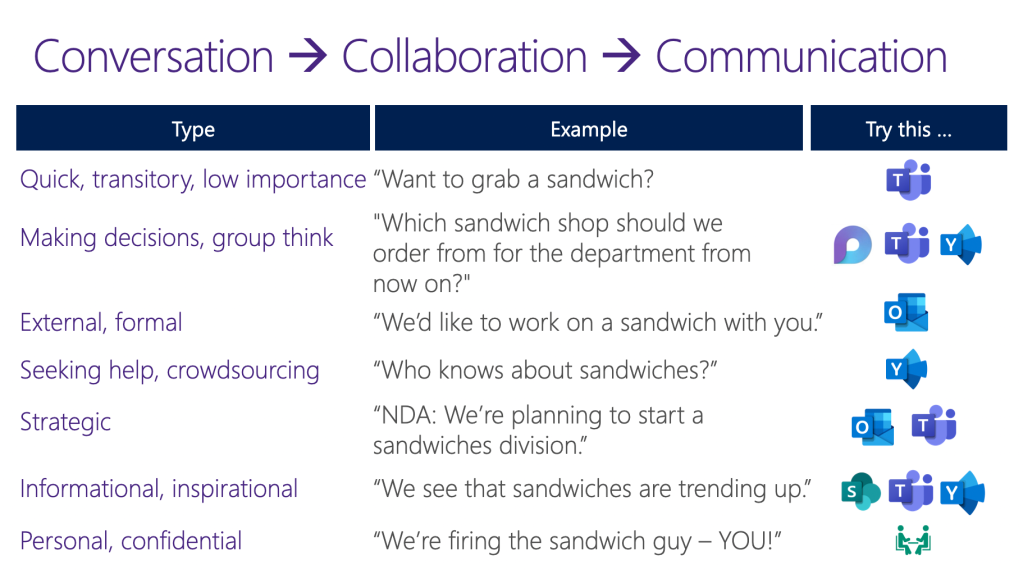
Tips and Best Practices
Many organizations are functioning at the 100 level of the Maturity Model for Microsoft 365 and dumping documents into a folder on a SharePoint site. This approach will miss many of the opportunities for process improvement. To advance up the levels in the Maturity Model, you need to improve your processes starting from the beginning (level 100) and advancing through each level to build well-structured content management. You can advance through these levels all at once by determining if you want to launch your new process at the 300 level or you can pick a lower level and advance over time. By the time you reach the 400 level, you’re building out a feedback loop and updating your content on an ongoing basis. In order to reach the higher levels, we have a few pieces of advice that may help you streamline and organize your content:
- Work within a collaborative Teams site to develop content and then publish it to a Communication Site for broader consumption. This allows you to put the content into better context on its own site and provide navigation specific to a consumer of content.
- Manage your “me” content, personal but business orientated content, in OneDrive.
- Manage “we” content, content that more than one person should have access to, in OneDrive or SharePoint depending on expected lifetime of the content. For example, a one-off document may not need a Team Site while a project spanning multiple months would best be supported by a Team Site.
- Try out Loop for quick, ad hoc content collaborations - check out our AskSympraxis session for more detailed information on the uses of Loop.
- Use automation to provision sites and Teams systematically. Creating a standard way to present information will reduce the learning curve when employees work across teams and departments. Using a consistent information architecture across sites, where applicable, will better enable you to centralize content.
- Use retention policies to retire content automatically
- Break inheritance on permissions to build site pages in production environments privately until you’re ready for “unveiling” to a broader audience
- Institute periodic content reviews/purges. This is especially important in removing outdated content. For example, your benefits team likely does not want to surface benefits documents from 3 years ago that are no longer relevant and may confuse employees as to what benefits are currently available.
Why can’t I put everything in one site?
In our experience, breaking permission inheritance to either have one “working/private” library or folder on a Team Site or to allow individual pages to be viewed by a larger audience likely indicates that you need a different container for that content to be shared more broadly. Breaking inheritance is not a sustainable model and runs the risk of accidental sharing. Sharing some, but not all, content on a site also creates a challenging user experience if you do not provide a thoughtful way to consume and navigate the limited content. Audience targeting is not available on all web parts so additional caution needs to be taken in these scenarios so you do not present inaccessible content to an end user, eroding their confidence with blocked entry to areas of your site.
Content management is both an art and a science. The best rule of thumb is to come up with relatively predictable rules and navigate the outliers as they arise. How are you navigating the content lifecycle at your organization?
Resources
- Maturity Model for Microsoft 365 - Management of Content Competency | Microsoft Docs
- Team Site vs. Communication Site - Which one should I choose? | Microsoft Docs
Do you have any questions for us? Continue the conversation on Twitter with the hashtag #AskSympraxis and mention @SympraxisC.