Classic Publishing Site Creation Retirement
Like what you see??
"Ask Sympraxis" is a bi-weekly webinar series, where we discuss an array of topics and answer your submitted questions. Join us by downloading our recurring calendar event. You can also join us directly in the meeting without downloading the event.
Do you have a challenge similar to this episode and want to learn more? Are you interested in learning more about Sympraxis Consulting and the work we do? Fill in our or Work With Us form and we will get back to you.
See a listing of Ask Sympraxis episodes by topic covered: Topic List, Series List, or a full listing Archive
In this episode of Ask Sympraxis, we take a deep dive into Microsoft’s retirement of Classic Publishing Site creation and why it matters. We explain what publishing sites are, which related features are being retired, how to find them in your environment, and what you should be using instead. If your organization still relies on these classic templates, this change will affect you.
What are publishing sites?
Publishing sites are a set of specialized SharePoint templates designed for creating highly customized visual experiences. In the past, they were a go-to for building polished intranets and even public-facing websites that didn’t look like default SharePoint. They included powerful capabilities like scheduled publishing, variations (early multilingual support), and cross-site content sharing via search. They also offered the Enterprise Wiki template and admin-friendly features such as sitemaps and master page customization. These were especially popular in on-premises SharePoint versions, but with Microsoft 365’s modern SharePoint capabilities, their role has diminished.
What is being retired?
Custom scripting
Custom site scripting, which allows JavaScript and other code to run via the Script Editor web part, will be disabled by default in all classic publishing models and the SharePoint embedded site template starting September 15, 2025. While modern templates already block custom scripting, many older sites still have it enabled, often without admins realizing. This change is part of Microsoft’s move toward more secure, maintainable environments by eliminating legacy code paths that can add risk and complexity.
Set site property bag
The site property bag is essentially hidden storage for site-level metadata. Historically, enabling custom scripting was required to set values here, often for custom search configurations or web part behavior. Going forward, you’ll be able to set property bag values using PowerShell commands, without enabling custom scripting at all. This is a cleaner, safer approach that reduces dependency on legacy site settings.
Classic publishing sites
The headline change: after September 15, 2025, you will no longer be able to create new publishing site collections or subsites. This retirement includes templates such as the portal site, blank site, publishing site, and enterprise search center. It also removes the publishing infrastructure features that could be enabled on classic team sites. Once retired, these features will disappear from the SharePoint UI and their APIs will be decommissioned, meaning you won’t be able to recreate them programmatically. While existing publishing sites will continue to work for now, the underlying technology is being phased out, so it’s only a matter of time before support ends entirely.
Timeline
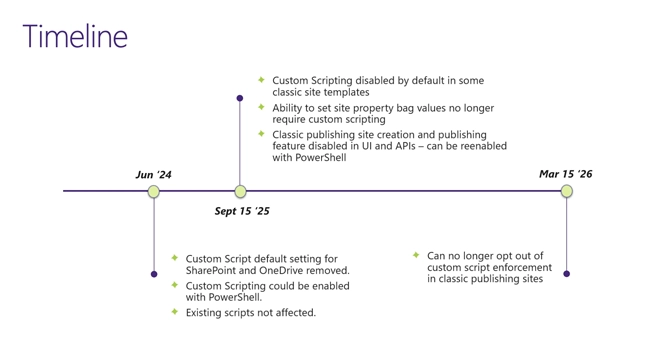
Microsoft’s retirement plan spans several phases, with the ability to re-enable some features temporarily. However, on March 15, 2026, all remaining options to keep these features running will be shut off permanently. Organizations delaying action should mark this as their final deadline.
How do you know if you have publishing sites?
If you’re unsure, start by visually inspecting your sites for classic layouts or checking the SharePoint admin center for templates labeled as publishing sites. At the site collection level, you can review active features to see if publishing is enabled. Larger organizations can use PowerShell or CLI tools to scan their entire tenant for publishing sites or features.
What should you use today?
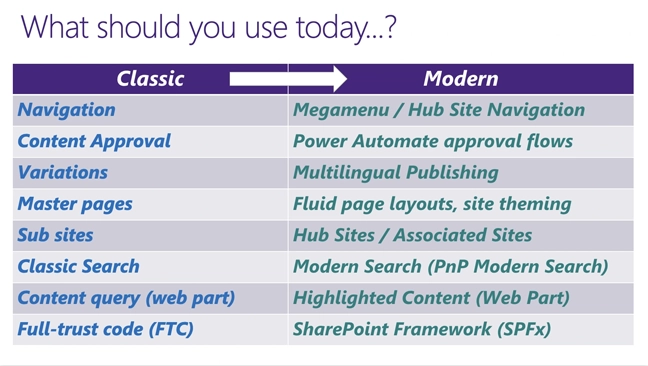
If you’re still relying on publishing features, it’s time to transition to modern SharePoint. Most capabilities, from page scheduling to multilingual support, now exist in modern equivalents, often with improved performance and easier maintenance. This move also helps eliminate technical debt and future-proofs your environment against further deprecations.
The retirement of Classic Publishing Sites isn’t just a template change; it’s part of Microsoft’s broader modernization strategy for SharePoint. Acting now means you can control the timing, approach, and scope of your migration instead of rushing to meet Microsoft’s deadlines. Assess your environment, identify any publishing dependencies, and start your transition plan today to ensure a smooth path forward!
All Resources
- Message Center Post
- Security concerns for site scripting
- Allow property bag setting - Site Level
- Allow property bag setting - Tenant Level
- Ask Sympraxis: Web Part Mapping Classic to Modern
- Ask Sympraxis: Classic to Modern Modernization
Do you have any questions for us? Continue the conversation on BlueSky with the hashtag #AskSympraxis and mention @sympraxisconsulting.com.